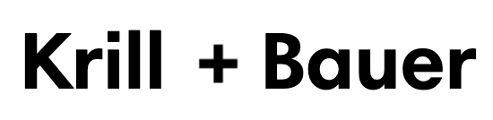Process Mapping - Process Hierarchy Definition and Mapping
Overview
This chapter provides a practical guide for building a roadmap to automate business processes effectively.
Beginning with step-by-step instructions, we’ll cover how to map each process using straightforward notations to visualize workflows clearly.
Through simple examples and hands-on exercises, readers will learn to identify tasks best suited for automation, break down complex workflows, and develop a clear, structured approach.
By the end of this chapter, you’ll be equipped to create precise process maps that serve as blueprints for implementing automation projects smoothly and successfully.
Building the Process Automation roadmap
This chapter outlines a structured roadmap for implementing a Business Process Automation (BPA) initiative, following a careful assessment of process suitability and the establishment of specific objectives.
Before delving into automation setup, it's essential that each targeted process is thoroughly evaluated to ensure it aligns with broader organizational goals and offers clear potential for improvement through automation.
Using the SMART framework, measurable goals are set, forming a solid foundation for this implementation. With defined objectives and identified feasible processes, we begin a phased approach to successful BPA deployment.
Each step in this chapter builds toward a sustainable automation strategy, focusing on transforming workflows with efficiency and scalability as primary goals.
- Map Current Processes Document the existing process to identify areas where automation will be most effective.
Sub-Activities: Outline workflows, roles, and dependencies in each step. Identify bottlenecks or repetitive tasks suitable for automation. Gather stakeholder input to capture process intricacies and user needs. - Select Automation Tools and Plan Implementation Choose the technology and design the roadmap for integrating automation.
Sub-Activities: Research and evaluate BPA software based on compatibility, cost, and scalability. Develop a phased implementation plan for gradual rollout. Define necessary customizations and integrations with existing systems. - Develop, Test, and Refine Automation Build and test automation workflows, iterating as needed.
Sub-Activities: Create initial automated workflows and set parameters. Conduct pilot testing to evaluate performance and identify issues. Collect user feedback and refine the automation for optimal functionality. - Monitor, Evaluate, and Scale Continuously assess the impact, make adjustments, and prepare for scaling.
Sub-Activities: Track key performance indicators (KPIs) like cost savings, efficiency gains, and error reduction. Troubleshoot and optimize processes based on regular evaluations. Plan for scaling the automation to other processes, aligning with business growth.

Simple Process Mapping Techniques
Documenting the existing process is a critical foundational step when considering automation, as it provides clarity on how tasks currently flow, where bottlenecks exist, and where resources may be underutilized.
In this chapter, we will focus on simple process mapping as a practical tool for documenting workflows, capturing essential details, and creating a visual representation of processes. This will lay a strong foundation for decision-makers, allowing them to evaluate automation opportunities with a clear view of the current state, the potential for improvement, and the requirements for successful transformation.
First, what is process mapping?
A process map is a visual diagram that explains who is responsible for executing a single work activity that involves more people.
Moreover, you can think of the process map as a chain of activities where each activity delivers the output for the next one (and requires the input from the activity before.)
This could be…
- ordering new stock,
- handling a customer complaint,
- sending a late payment notice, or
- hiring a new department head
these are all examples of work activities that can be useful to create process maps for.
ISO defines a process as
“a set of interrelated or interacting activities that use inputs to deliver an intended result.”
Why simple process mapping?
The world of process mapping is large and diverse. Like languages, process maps can be highly complex with upward of 50 shapes to create them with.
Instead of being instantly understandable, some of the more complex process mapping techniques require employees to attend workshops just to understand them.
This is (often) unnecessary.

Definining Process hierarchy
A ‘process hierarchy’ provides an overview of an organisation’s processes and their relationships. Process maps must fit into a bigger ‘process hierarchy’
Let us give you some context.
Process maps should be part of a process hierarchy. What is this?
A process hierarchy shows the big picture for all the work processes in an organisation and how those processes relate to one another.
Process maps illustrate how one particular piece of work is conducted.
So, if the process hierarchy is the blueprint for your organisation’s regular work, then the processes are its building blocks.
A process hierarchy allows you to optimise your business.
By defining:
- Which processes are primary and which are supporting.
- What their intended outcomes or outputs are.
- Who they are executed by.
- How they are related to each other.
This layered structure not only aids in organizing the workflow for clarity but also provides insight into interdependencies, highlighting where automation can be most beneficial.
- Identify Core and Support Processes: Begin by distinguishing core processes that directly contribute to the organization’s main objectives, such as production, customer service, or sales, from support processes like HR, finance, and IT.
- Structure Processes by Function and Value: Next, organize processes by function (e.g., procurement, fulfillment) and by their contribution to organizational value.
Draw process maps with just four shapes
Within each high-level process, the objective is to decompose it into sub-processes and discrete tasks.
At this level, it’s important to detail out each step, identifying decision points, manual interventions, and time-intensive activities.
This granular view is essential for pinpointing tasks that are ideal candidates for automation, such as data entry, approvals, and repetitive calculations, which tend to be time-consuming but rule-based.
Let’s get started with the foundation of a process map: Swimlanes.
Swimlanes
Each swimlane represents a role, for example, your sales assistant or your shop manager. They illustrate who is responsible, and for what.
If you don’t reduce the scope of your process map in this way, then you run the risk of making convoluted processes for the sake of sophistication rather than usability.
Focusing on “who does what” supported by research. Processes fail because handoffs and knowledge transfers between people go wrong.
One person thinks his or her job is done and the next one doesn’t know the baton has been passed to him or her. A swimlane diagram helps to recognise these points.
They show exactly which role that is responsible for which activity. When you connect people with roles then it starts to make sense for everybody.
The remaining three are:
Events
The scope of Events in process mapping is to mark key points where a process begins, transitions, or concludes, triggered by specific occurrences.
Events serve as essential markers that help map the lifecycle of a process by indicating when a process is activated, interrupted, or completed. They act as "bookends" to the process, providing clear start and end points, and also identify important transitions within the workflow.
Start Events indicate the conditions or triggers that initiate a process, such as the submission of a request, an incoming customer order, or a scheduled time. By defining Start Events, process mappers can clarify the specific situations under which a process should activate, ensuring that stakeholders understand the initial conditions needed for the process to begin.
Intermediate Events occur within the flow of the process and represent moments when an external condition or internal checkpoint influences the progression of the workflow. For example, an Intermediate Event might signify the need for an approval, a wait period, or a manual input. These events highlight dependencies and help identify potential pauses or decision points where human intervention or additional data may be required.
End Events define the process’s conclusion, specifying the outcomes that indicate completion, such as a resolved customer issue, completed payment, or dispatched product. End Events help to ensure that processes have clear completion criteria, providing a measurable endpoint that signals the achievement of the process objectives.
In our case a customer calls Support, which sets our process in motion for the responsible role: Support Desk Specialist.
Activities
An Activity in process mapping is a notation that represents a specific task or set of tasks that must be completed to advance the workflow toward its desired outcome. Activities depict the "work" required at each step in the process, detailing
- what must be done,
- who is responsible for performing the task, and
- the expected result or output.
In essence, Activities are the actionable elements of a process map, capturing the operational details necessary to transform inputs into outputs.
Each Activity is assigned to a responsible role, whether an individual, team, or automated system, providing clarity on accountability within the process.
This assignment ensures that every task has an owner, reducing ambiguity and supporting accountability.
For example, an Activity could represent "Process Invoice" by the Accounts Receivable team, where the task is clear, the responsible role is defined, and the expected output is a verified, processed invoice.
Activities are crucial for understanding both the sequence and the structure of a process. They reveal dependencies—such as which tasks must be completed before others can begin—and provide insight into potential points for automation or optimization. By mapping Activities, organizations can also identify bottlenecks, handoff points, and areas that may benefit from further refinement.
Ultimately, Activities serve as the building blocks of the process map, breaking down complex workflows into manageable, actionable tasks that are essential for producing the intended outcome of the process.
A rule of thumb is that a process map should have between two to ten activities: If it has less than two, it’s an activity, not a process; If it has more than 10 it should split into multiple processes.
In our case the Support Desk Specialist must first understand the entirety of the problem prior to solving it.
Decision Gates
Notice the white diamond shape in the illustration? These indicate that a decision must be made.
A Decision Gate notation in process mapping represents a critical decision point within a workflow where the process takes one of multiple possible paths based on specific conditions or criteria.
Decision Gates allow process mappers to capture conditional branching in workflows determining how the process should proceed.
For example, in an order approval process, a Decision Gate might determine if an order value exceeds a certain threshold, leading to two pathways: "Approve" if below the threshold or "Escalate for Review" if above it. Each path then continues the workflow according to the decision taken.
Decision Gates can reveal opportunities for automation, especially where decisions follow predictable, rule-based criteria, allowing these processes to operate with greater efficiency and reliability.
For example, if the Support Desk Specialist can solve the problem or if escalation to the Customer Success Manager is needed. You use decision gates along with a question that leads the responsible in new direction depending on the answer.
Process Mapping Practical Example
This article will walk you through the step-by-step approach used to define and map processes in a customer support department.
By following this example, you'll gain hands-on experience in identifying core and support processes, creating a process hierarchy, and documenting workflows using swimlanes, events, activities, and decision gates.
Let’s dive in!
Defining the Process Hierarchy
To start, we need a high-level view of the department’s workflows by defining a process hierarchy.
This hierarchy categorizes processes into core and support processes, laying the foundation for effective mapping.
In a customer support department, the hierarchy might look like this:
- Core Processes (directly serving customer needs)
- Handling Customer Inquiries
- Resolving Complaints
- Providing Technical Support
- Support Processes (enabling core processes to operate smoothly)
- Agent Training and Onboarding
- Quality Assurance and Feedback
- Knowledge Base Management
By focusing on this hierarchy, we ensure that the processes most critical to the customer experience (the core processes) receive primary attention, while the supporting functions are aligned to strengthen these core workflows.
Mapping Support Processes with Swimlanes, Events, Activities, and Decision Gates
With our hierarchy in place, we’ll start mapping each support process. For this example, we’ll focus on Agent Training and Onboarding, a process vital for preparing new agents to handle customer inquiries effectively.
Swimlanes: Assigning Roles and Responsibilities
Swimlanes are used to define roles and responsibilities for each part of the process. In our Agent Training and Onboarding example, let’s assign swimlanes to:
- Hiring Manager
- Training Coordinator
- New Agent
Each swimlane will visually separate the tasks performed by each role, making it clear who is responsible for each step.
Events: Starting and Ending the Process
In this process, we’ll use Events to mark the beginning and end. The Start Event occurs when a new agent is hired. The End Event occurs when the agent completes training and is certified as "customer-ready."
Activities: Outlining the Steps
Now we break down the Agent Training and Onboarding process into specific Activities. Activities represent the tasks performed by each role, creating a detailed view of the process. Here’s a breakdown of some key activities in this process:
- Hiring Manager (Swimlane): "Submit Training Request"
- After hiring, the Hiring Manager submits a formal request to initiate training for the new agent.
- Training Coordinator (Swimlane): "Schedule Training Sessions"
- Once notified, the Training Coordinator schedules the onboarding and training sessions for the new agent.
- New Agent (Swimlane): "Attend Orientation"
- The new agent participates in an orientation session to learn about company policies and customer support goals.
- Training Coordinator: "Conduct Systems Training"
- The coordinator provides systems training, focusing on essential tools the agent will use, such as CRM software and ticketing systems.
- New Agent: "Complete Knowledge Base Review"
- The agent reviews the knowledge base to understand frequently asked questions, support protocols, and troubleshooting guidelines.
Decision Gates: Adding Conditional Pathways
Decision Gates add branching points based on certain criteria. In this example, we’ll add two decision points:
- First Decision Gate: "Has the Agent Completed Systems Training?"
- After systems training, the coordinator checks whether the agent has completed the required modules. If yes, the process continues. If no, the agent is rescheduled for additional training.
- Second Decision Gate: "Is the Agent Certified?"
- At the end of training, the agent must pass a certification assessment. If they pass, they’re marked as customer-ready. If not, they return for more practice or tutoring.
Putting It All Together: The Process Map
With swimlanes, events, activities, and decision gates defined, let’s visualize the entire process. Here’s a simplified outline of what our process map would look like:
- Start Event: New Agent Hired
- Hiring Manager (Swimlane)
- Activity: Submit Training Request
- Training Coordinator (Swimlane)
- Activity: Schedule Training Sessions
- New Agent (Swimlane)
- Activity: Attend Orientation
- Training Coordinator
- Activity: Conduct Systems Training
- Decision Gate: Has the Agent Completed Systems Training?
- If Yes: Move to the next step
- If No: Reschedule training
- New Agent
- Activity: Complete Knowledge Base Review
- Decision Gate: Is the Agent Certified?
- If Yes: Mark agent as customer-ready
- If No: Provide additional training or tutoring
- End Event: Agent Certified as Customer-Ready
Analyzing the Process Map
Now that we’ve created our process map, we can analyze it for efficiency, clarity, and automation opportunities. Here are a few insights:
- Role Clarity: By using swimlanes, we’ve clarified each participant’s responsibilities, ensuring that the Hiring Manager, Training Coordinator, and New Agent understand their specific roles.
- Decision Points for Quality Control: Decision Gates in the process provide checkpoints for the Training Coordinator to assess the agent’s readiness, ensuring only qualified agents are certified.
- Opportunities for Automation: Certain tasks, like submitting training requests or scheduling sessions, could be automated through HR software, freeing up time for the Hiring Manager and Training Coordinator.
Wrapping up
This hands-on example of mapping a customer support process demonstrates the power of defining process hierarchy and documenting workflows with swimlanes, events, activities, and decision gates. By following this structured approach, you can clarify responsibilities, improve quality control, and identify opportunities for automation. Mapping processes like these is a valuable exercise for any organization aiming to enhance efficiency and effectiveness in customer support and beyond. Use this approach to document your own processes, and you’ll be well on your way to building a transparent and streamlined workflow!
Implementing BPA: Strategy and Best Practices
Successful BPA implementation demands a carefully planned strategy and the support of key players at every level of the organization.
This article outlines essential strategies and best practices for implementing BPA, focusing on the importance of management buy-in, the role of an internal champion, and how to engage stakeholders effectively.
Here the list of topics we'll cover:
- Management Buy-In and Support
- Internal Champion appointment
- Stakeholders engagement
- Technology selection
- Monitoring and Measuring

The Importance of Management Buy-In and Support
Management buy-in is foundational to BPA success.
Without full commitment from executives and department heads, even the best automation tools and strategies can fall short.
Here’s why:
- Resource Allocation: BPA initiatives often require budget, personnel, and time investments. Management support ensures that these resources are allocated effectively, allowing teams to implement BPA without compromising their regular responsibilities.
- Organizational Alignment: Management buy-in aligns BPA initiatives with the organization’s overall strategy and objectives. With executive support, BPA projects are prioritized and integrated seamlessly, ensuring that all automation efforts contribute directly to broader business goals.
- Change Management and Culture: Automation introduces significant changes to workflows, often altering roles and responsibilities. Support from management can help to foster a culture that views automation positively, promoting an understanding of BPA as a tool for growth rather than a replacement for human talent.
To gain management buy-in, it’s critical to demonstrate the value of BPA in terms of ROI, efficiency gains, and improved service quality.
Presenting case studies and data-backed projections can also help solidify the benefits of BPA in the minds of decision-makers.
The Role of an Internal Champion in BPA Implementation
Once management is on board, designating an internal champion becomes the next step.
This individual is essential to the BPA initiative’s success, acting as a liaison between management, departments, and external vendors or consultants.
The internal champion should have a comprehensive understanding of both the organization’s business needs and the technical aspects of BPA tools.
Key Responsibilities of the Internal Champion
- Single Point of Contact: The internal champion serves as the central point of contact for all BPA-related communications, simplifying coordination and ensuring that information flows smoothly. This reduces confusion, especially when multiple departments or external vendors are involved.
- Stakeholder Coordination and Engagement: BPA affects various departments, from finance to HR to operations. The internal champion gathers and huddles stakeholders, aligning everyone’s expectations and goals. They lead stakeholder meetings, organize progress updates, and ensure that feedback is consistently gathered and addressed.
- Overseeing Training and Onboarding: As BPA tools and processes are introduced, employees may require training and support. The internal champion can coordinate these efforts, working with HR, training teams, or third-party providers to ensure that all team members are fully equipped to work with the new system.
- Ensuring Compliance and Quality Control: The champion also ensures that all BPA solutions comply with relevant regulations and quality standards. This includes monitoring automated processes to ensure they continue to meet organizational requirements and deliver the expected results.
The internal champion is pivotal to BPA success, helping to bridge the gap between technical implementation and business objectives.
Engaging Stakeholders and Building a Cohesive Automation Strategy
Successful BPA implementation is a collaborative effort, requiring input from multiple stakeholders to ensure that automation solutions meet the organization’s needs.
Here are some best practices for engaging stakeholders:
- Involve Stakeholders Early: From the initial planning stages, include representatives from departments that will be affected by BPA. This ensures that their needs and concerns are considered and reduces resistance to change.
- Conduct Process Mapping and Assessment: Before selecting or designing automation tools, the internal champion can guide stakeholders through a process-mapping exercise. This allows everyone to understand the current workflow, identify inefficiencies, and determine where automation will have the most impact. Mapping also helps in visualizing how automation could affect each department’s processes.
- Set Clear Objectives and Success Metrics: Each stakeholder should understand how BPA will benefit their department and the organization as a whole. By establishing measurable goals— SMART approach —stakeholders can see how automation aligns with both team and organizational objectives.
- Provide Regular Updates and Solicit Feedback: The internal champion should keep all stakeholders informed with regular progress updates. Encouraging feedback at each stage helps to identify and address issues early on, preventing larger setbacks and fostering a sense of ownership among team members.
- Celebrate Milestones and Successes: Recognizing the benefits achieved by BPA implementations reinforces a positive outlook on automation. Celebrating milestones, such as a successful pilot program or measurable gains in efficiency, helps build momentum and showcases the value BPA brings to the organization.
Choosing the Right Automation Tools and Vendors
Selecting appropriate BPA tools and vendors is critical. BPA tools should be flexible, scalable, and capable of integrating with existing systems. Key considerations include:
- Customizability: The tool should be adaptable to the organization’s specific processes and requirements rather than forcing the organization to adjust its workflows to fit the tool.
- Integration Capabilities: BPA solutions should integrate with current systems, such as CRMs, ERPs, and data storage systems, to facilitate a seamless flow of information across automated processes.
- Vendor Support and Reliability: An ideal vendor will provide ongoing support, updates, and training to ensure that the BPA solution remains effective and up-to-date. The internal champion should coordinate with vendors to ensure smooth implementation and address any technical issues promptly.
Monitoring and Measuring BPA Performance
Once BPA solutions are implemented, continuous monitoring is essential. The internal champion, along with department heads and stakeholders, should review automation performance regularly to ensure it meets set objectives and continues to deliver value.
Key metrics to track include:
- Time Savings: How much time has the BPA solution saved on repetitive tasks?
- Error Reduction: Has automation reduced the frequency of manual errors?
- Cost Savings: Is the organization saving on operational costs as a result of automation?
- Employee Satisfaction: Are employees more satisfied with their roles as a result of reduced repetitive work?
By tracking these metrics, the organization can quantify the value of BPA and identify further opportunities for process improvements and automation.
By following these strategies and best practices, organizations can achieve a smooth BPA implementation, gaining the full benefit of automation in enhancing efficiency, accuracy, and employee satisfaction
Lessons Learned and Common Pitfalls to Avoid
Implementing Business Process Automation (BPA) can bring transformative efficiencies, but the road to success is often paved with challenges.
From underestimating the need for strategic planning to overlooking the importance of stakeholder alignment, organizations can encounter a variety of obstacles.
This article distills the lessons learned from BPA implementations into five essential pieces of advice, helping you avoid common pitfalls and ensure a smoother, more successful automation journey.

1. Start with a Clear, Documented Strategy
Lesson Learned
Successful BPA projects begin with a well-defined, documented strategy that aligns with the organization’s overall goals. A common mistake is diving into automation without a thorough understanding of the processes being automated, leading to inefficient or fragmented solutions.
Advice
Before implementing BPA, document and map each process carefully. Understand the objectives, dependencies, and expected outcomes of automating each step. Identify the areas where automation will have the most impact, such as reducing time-intensive tasks or minimizing errors in high-volume processes. A clear strategy helps to focus on high-value processes and ensures that BPA delivers meaningful results.
Pitfall to Avoid
Avoid automating processes just for the sake of automation. Without a strategic framework, BPA implementations often miss key improvement opportunities and may even complicate workflows instead of streamlining them.
2. Secure Strong Management Buy-In and Support
Lesson Learned
Management buy-in is critical to BPA success. Many BPA initiatives fail due to a lack of commitment from executive leaders, which often results in inadequate resource allocation and insufficient cross-departmental support.
Advice
Present a compelling case to management by demonstrating how BPA will achieve tangible business outcomes, such as cost savings, increased productivity, and improved customer satisfaction. Show data or case studies that underline BPA’s ROI, and explain how automation aligns with organizational goals. Once leadership is on board, ensure they remain actively involved by providing regular updates and involving them in major decisions.
Pitfall to Avoid
Avoid proceeding without executive backing. A lack of top-down support can hinder resource allocation and delay decision-making, ultimately causing BPA projects to lose momentum or fall short of expectations.
3. Designate an Internal Champion for BPA Implementation
Lesson Learned
An internal champion who is well-versed in both technical and organizational aspects of BPA is invaluable. Many organizations neglect to appoint a dedicated lead for BPA, which often results in miscommunication, stakeholder disengagement, and missed deadlines.
Advice
Select an internal champion who will act as a single point of contact for all BPA-related matters, including coordinating with external vendors and managing cross-departmental communication. This person should gather stakeholders, align their expectations, and ensure that all departments understand the BPA strategy. The internal champion should also oversee training and manage feedback, helping to foster a culture of openness and readiness for change.
Pitfall to Avoid
Avoid a lack of dedicated leadership. Without an internal champion, BPA projects are at risk of poor coordination, scattered responsibilities, and limited accountability, which can ultimately derail the implementation.
4. Involve Stakeholders Early and Often
Lesson Learned
BPA impacts multiple departments, and their involvement is crucial to its success. A common pitfall is failing to engage stakeholders early in the planning process, resulting in resistance, misaligned expectations, and overlooked departmental needs.
Advice
Identify and engage all relevant stakeholders from the beginning, including representatives from departments that will be directly affected by automation. Involve them in process mapping and ask for input on pain points and inefficiencies. Regularly update stakeholders on progress and gather their feedback throughout the implementation. This not only builds a sense of ownership but also ensures the BPA solution addresses real, day-to-day challenges.
Pitfall to Avoid
Avoid assuming that stakeholders will simply adapt to new automated processes. Without proper engagement, BPA solutions may overlook department-specific needs, leading to suboptimal outcomes or even rejection by end-users.
5. Focus on Change Management and Employee Training
Lesson Learned
BPA implementations can introduce significant changes to how employees work. Often, organizations underestimate the need for training and change management, leading to confusion, decreased morale, and resistance to new systems.
Advice
Create a comprehensive change management plan that includes clear communication about the purpose of BPA, how it will benefit the organization, and how employees’ roles will evolve. Ensure employees receive thorough training on new systems and are encouraged to ask questions or provide feedback. The internal champion should also work with HR and department heads to address any concerns and provide ongoing support as employees adapt to new workflows.
Pitfall to Avoid
Avoid assuming employees will adapt to BPA on their own. Neglecting change management and training can create barriers to adoption, resulting in lower efficiency, reduced morale, and a slower return on investment.
Wrapping up ...
Implementing BPA successfully requires strategic planning, strong leadership, stakeholder engagement, and a focus on change management. By learning from common pitfalls and following these five pieces of advice, organizations can set a solid foundation for BPA initiatives that yield lasting benefits. With the right approach, BPA can not only improve efficiency but also empower employees, streamline operations, and drive sustainable growth across the organization.
Building an Action Plan for Post-Workshop Implementation
The real work begins once the workshop concludes.
It’s crucial to effectively consolidate and action the insights gained during these sessions to ensure they translate into tangible results.

Here are four essential actions to take after a workshop to maximize outcomes and drive initiatives forward.
1. Organize Notes and Materials in an Internal Presentation
Action: Create a Structured Internal Presentation
Immediately after the workshop, gather all notes, materials, and outputs generated during the session. Organize this information into a clear, structured internal presentation that summarizes the workshop’s key points, discussions, and outcomes. This presentation serves several purposes: it provides a comprehensive record of the workshop, helps align stakeholders on decisions made, and acts as a foundation for further action.
Steps to Organize:
- Consolidate Information: Compile all notes, flip charts, and digital outputs into one document or presentation.
- Create Clear Sections: Organize the content into logical sections, such as workshop objectives, key insights, themes, action items, and next steps.
- Use Visual Aids: Incorporate charts, graphs, and other visuals to enhance understanding and engagement.
- Share with Stakeholders: Distribute the presentation to all workshop participants and relevant stakeholders to ensure everyone is on the same page.
2. Identify the Champion for This Initiative
Action: Designate an Internal Champion
An internal champion is crucial for driving initiatives forward after a workshop. This person will take ownership of the project, ensure that action items are completed, and serve as the point of contact for stakeholders. Selecting a champion who is passionate, knowledgeable, and respected within the organization can significantly enhance the initiative's chances of success.
Steps to Identify a Champion:
- Evaluate Workshop Participants: Consider individuals who actively contributed to discussions and demonstrated a strong understanding of the workshop's objectives.
- Assess Availability and Commitment: Ensure the selected champion has the time and willingness to take on the responsibilities associated with leading the initiative.
- Communicate Responsibilities: Clearly outline the champion’s role, including gathering feedback, coordinating with stakeholders, and overseeing the implementation of action items.
3. Define a Roadmap to Map Processes and Estimate ROIs
Action: Collaboratively Develop a Roadmap
Once a champion is identified, the next step is to define a clear roadmap for the initiative. This roadmap should outline the processes to be mapped, key milestones, timelines, and methods for estimating return on investment (ROI). Engaging stakeholders in this process will ensure buy-in and alignment on objectives.
Steps to Create the Roadmap:
- Identify Key Processes: Work with the champion and stakeholders to identify the specific processes that need mapping and improvement.
- Establish Milestones: Define key milestones and deliverables throughout the project to keep the team focused and accountable.
- Estimate ROIs: Develop methods to estimate the expected ROI for the initiative. This can include cost savings, efficiency improvements, or revenue enhancements.
- Collaborative Input: Schedule workshops or meetings with stakeholders to collaboratively develop the roadmap, ensuring that all voices are heard.
4. Set a Deadline for Executive Management Buy-In Decision
Action: Establish a Timeline for Decision-Making
Executive management buy-in is crucial for the success of any initiative stemming from a workshop. To secure this buy-in, it’s essential to set a deadline for when the management team will review the proposed initiatives and provide feedback or approval.
Steps to Secure Buy-In:
- Communicate the Importance: Clearly articulate the value and impact of the proposed initiatives to executive management. Use data and insights from the workshop to strengthen your case.
- Present the Roadmap: Share the organized presentation and the roadmap during a meeting with executives. Highlight the key processes, expected outcomes, and ROI estimations.
- Set a Decision Deadline: Propose a specific date by which you would like to receive feedback or approval from executive management. This deadline encourages timely decisions and keeps the initiative moving forward.
- Follow Up: After the presentation, schedule follow-up meetings or check-ins to address any questions or concerns executives may have.
Ancora nessun commento.