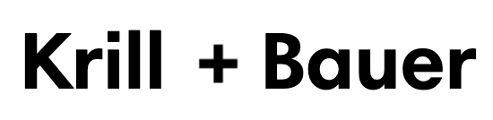Mapping a Process: Creating the Recipe for Success
Mapping a process is like writing a recipe for how a specific task or workflow should be done in your business.
It involves outlining every step, decision,
and action needed to complete a task from start to finish.
Just as a recipe guides a chef in preparing a dish, a process map serves as a visual guide that helps your team perform their tasks efficiently and consistently.
Why Map a Process?
- Clarity: It breaks down complex tasks into manageable steps, ensuring that everyone understands what needs to be done.
- Visibility: By visualizing the workflow, you can identify inefficiencies, bottlenecks, or redundant steps.
- Consistency: With a clear map, tasks are performed the same way every time, reducing errors.
- Optimization: It highlights opportunities to improve, automate, or simplify the workflow.
What Does a Process Map Look Like?
A process map often uses symbols and arrows to represent:
- Tasks (e.g., "Submit a request").
- Decisions (e.g., "Is approval needed?").
- Inputs and Outputs (e.g., "Receive email confirmation").
- Participants (e.g., "Sales Team" or "Customer").
These elements are arranged in a flowchart format, showing the sequence and connection between steps.
Example: Process Mapping for a Customer Refund in an Online Store
The Problem
An online store handles customer refunds, but the process is inconsistent. Sometimes refunds take too long because requests are misplaced, or approvals are delayed. This creates frustration for customers and stress for employees.
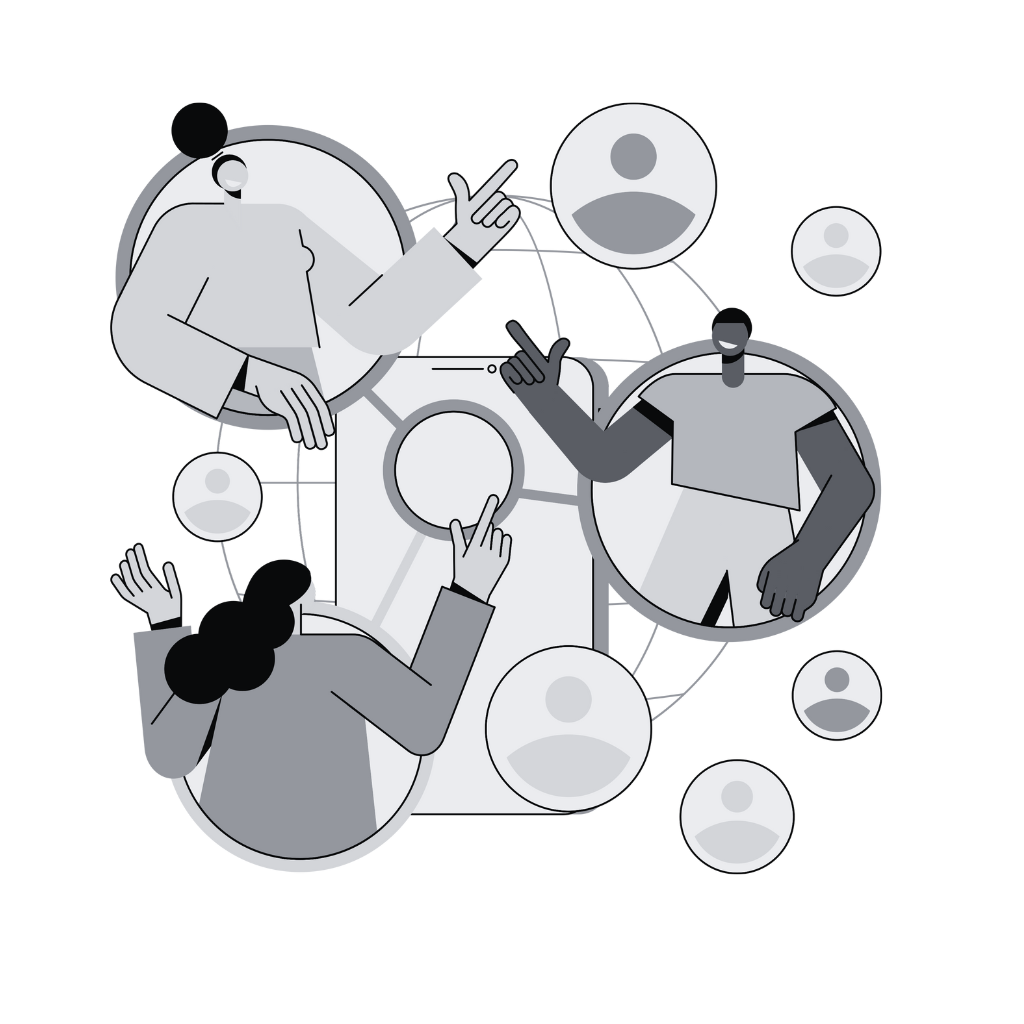
Step 1: Map the Current Process
The store manager gathers the team to document how refunds are currently processed. The map includes:
- Step 1: Customer submits a refund request via email.
- Step 2: Customer service team logs the request in a spreadsheet.
- Step 3: Refund request is sent to the manager for approval.
- Step 4: Manager reviews and approves or rejects the request.
- Step 5: Customer service team notifies the customer of the outcome.
- Step 6: If approved, the finance team processes the refund within five business days.
Step 2: Analyze the Process
By reviewing the map, the team identifies several inefficiencies:
- Requests are logged manually, which can lead to errors or delays.
- Approval often gets stuck because the manager is too busy.
- Customers complain about a lack of updates during the waiting period.
Step 3: Improve the Process
The team revises the process to make it more efficient:
Standardized Submission: Customers now use a form on the website, ensuring requests are automatically logged.
Automated Notifications: The system sends confirmation emails to customers when a request is received.
Approval Delegation: Approval responsibility is shared between the manager and a senior customer service rep.
Faster Processing: The finance team sets a clear SLA (service-level agreement) to complete refunds within three business days.
The new process map shows:
Step 1: Customer submits a refund request through an online form.
Step 2: System logs the request and notifies the customer service team automatically.
Step 3: Senior customer service rep or manager reviews and approves/rejects the request within 24 hours.
Step 4: Finance team processes the refund within three days and sends confirmation to the customer.
The Results
- Clarity: Every team member knows their role and timeline.
- Efficiency: Refunds are processed faster because the steps are streamlined and bottlenecks are eliminated.
- Customer Satisfaction: Customers are happier because they’re kept in the loop and receive refunds promptly.
Benefits of Process Mapping
- Improved Communication: Everyone sees the same map and understands the workflow.
- Ease of Training: New employees can learn processes quickly by following the visual guide.
- Problem-Solving: It’s easier to identify and fix issues when you can see the process clearly.
By treating process mapping as the "recipe" for how tasks are done, you set your team up for consistent success while uncovering opportunities to improve and grow.
Actionable List
This actionable list is designed to help your team take meaningful steps toward improving processes.
Each action is practical and easy to implement, ensuring you can start making progress right away.
- Select a Process: Pick a single, important process (e.g., sales follow-ups).
- Gather Input: Talk to the team members involved and get their insights.
- Draw It Out: Create a visual map showing each step, who does it, and the tools used.
- Highlight Pain Points: Identify areas that take too long, cause confusion, or lead to mistakes.
- Simplify Steps: Propose ways to reduce unnecessary steps or automate tasks.
Key Indicators of Success
By tracking these metrics, you’ll see tangible progress and have the confidence that every step brings your organization closer to its goals.
- Clarity: Teams can easily follow the map without confusion.
- Process Time: The time to complete mapped processes decreases.
- Issue Identification: More bottlenecks are identified and addressed.
Ancora nessun commento.